


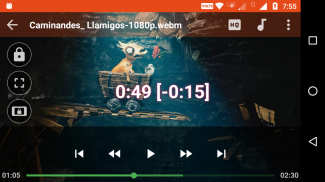

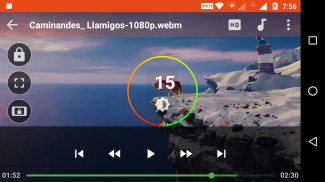

Video Player

Description of Video Player
Video Player is an application designed for Android devices that specializes in playing 4K Ultra HD videos. This app provides a versatile multimedia experience, making it a popular choice for users seeking to enjoy high-quality video playback on their smartphones or tablets. It is particularly suitable for those who have a collection of videos stored on their devices or external storage.
The app features a comprehensive video list that allows users to easily navigate through videos saved in both the internal phone memory and the SD card. This functionality ensures that users can access their video library with convenience, regardless of where the files are stored. By listing all available videos, the app simplifies the selection process and enhances user experience.
Adaptive bit rate streaming is another important characteristic of Video Player. This feature adjusts the video playback quality based on the user's network speed, which helps in maintaining a smooth viewing experience. Users can stream videos without interruptions, as the app automatically optimizes the video quality to match the current network conditions. This aspect is especially beneficial for those who often stream content over varying internet connections.
In addition to supporting local files, Video Player excels in playing network streams. It can handle various streaming formats, such as M3U8 and FLV, making it a viable choice for users who enjoy accessing live broadcasts or online content. This capability expands the app's functionality beyond just local video playback, catering to a wider audience interested in streaming media.
The app supports a variety of video formats, ensuring compatibility with different types of media files. Some of the supported formats include MP4, Webm, 3gp, TS, and M4V, among others. This broad compatibility allows users to play different types of videos without the need for additional converters or applications. By accommodating multiple formats, Video Player can serve a diverse user base with varying preferences in video file types.
User interface design is also a significant aspect of Video Player. The app offers a straightforward layout that facilitates easy navigation and control. Users can quickly access their video library, adjust playback settings, and switch between different formats with minimal effort. This intuitive design ensures that even those who may not be tech-savvy can operate the app without difficulty.
The playback controls in Video Player are user-friendly, allowing for seamless adjustments during viewing. Users can pause, rewind, or fast forward with simple taps or gestures. Additionally, the app supports subtitle integration, which enables users to add captions to their videos for enhanced understanding. This feature is particularly useful for watching foreign films or videos with complex dialogue.
Video Player also includes options for customizing playback settings to suit individual preferences. Users have the ability to adjust brightness, contrast, and color settings, which can enhance the viewing experience based on personal taste or environmental conditions. Such customization options contribute to a more tailored multimedia experience.
For those interested in video organization, the app offers functionalities that allow users to create playlists or folders. This feature aids in managing video collections, making it easier to find specific videos or group similar content together. By facilitating organization, Video Player helps users maintain a structured library without the hassle of searching through extensive lists.
The app's efficiency extends to its performance, as it is designed to handle high-resolution videos without lagging or crashing. Users can enjoy their 4K Ultra HD videos with clarity and fluidity, which is crucial for an enjoyable viewing experience. The reliable performance of Video Player makes it a dependable choice for those who prioritize video quality.
Accessibility is another consideration for Video Player, as the app is available for users on various Android devices. Whether on a smartphone or tablet, users can download Video Player and enjoy its features without compatibility concerns. This wide accessibility ensures that the app can reach a broad audience.
In terms of updates and improvements, the developers behind Video Player are committed to enhancing user experience. Regular updates often bring new features, performance enhancements, and bug fixes, which help maintain the app's reliability and efficiency. This commitment to improvement ensures that users can rely on the app for their video playback needs over time.
Video Player is a comprehensive solution for anyone looking to enjoy high-quality video playback on their Android devices. With its support for various formats, adaptive streaming capabilities, and user-friendly interface, the app caters to a wide range of video enthusiasts. Download Video Player to experience an efficient and versatile multimedia application that meets modern viewing demands.






























